Living Branches offers senior living and retirement living in Montgomery and Bucks County, PA. Our three continuing care communities offer the full range of services: Residential Living, Personal Care, Memory Care, and Health Care. Beautiful campuses, friendly people, and over 100 years of service to the community. Learn more about Living Branches and find the community that feels like home to you!
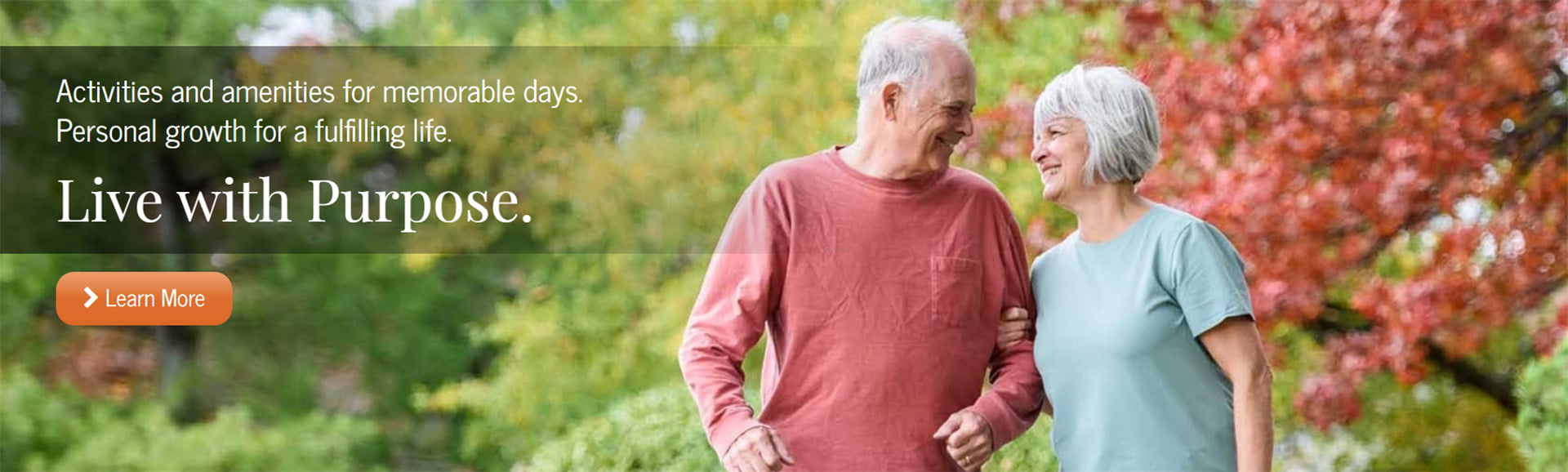
Find Your Senior Living Community at Living Branches
Three Senior Living Communities To Explore
The Willows of Living Branches
The Willows of Living Branches is an intimate community perfect for those who love scenic views in a convenient setting. Situated in a beautiful building on route 309, The Willows offers a range of Personal Care apartments.
Available at The Willows: Personal Care
Souderton Mennonite Homes
Souderton Mennonite Homes rests at the town’s summit, nestled among tree-lined streets, retail shops, parks, churches, and restaurants. Amiable and village-like, the Souderton Mennonite Homes community is both close-knit and welcoming.
Available at Souderton Mennonite Homes: Residential Living, Personal Care, Memory Care, and Health Care
Dock Woods
Located in Lansdale just minutes from the Pennsylvania Turnpike, Dock Woods offers upscale amenities right outside your door. Residents enjoy acres of beautifully maintained grounds, woods that delight every season, and several miles of scenic walking paths.
Available at Dock Woods: Residential Living, Personal Care, Memory Care, Health Care, and HUD Affordable Housing
Schedule a Visit to Tour Our Campuses
The Living Branches Difference

The right options for you
As a Life Plan community, Living Branches offers all levels of care. Residential Living (independent living), Personal Care (assisted living), and Health Care (skilled nursing) are available across our three communities.

Holistic care
Living Branches champions pastoral care, creative arts, and lifelong learning. Whether you’re here for a short respite stay or many years, you’ll have many opportunities to nurture your mind, body, and spirit.

A variety of home styles
Living Branches offers a wide range of options and locations for every preference. Choose from a range of apartments, cottages, and villas in the heart of a bustling town, in a suburban woodland setting, or close to the highway.

Three vibrant campuses
Living Branches communities are known for being well-kept and enjoyable to be at. Every day, you’ll experience delicious food, maintenance-free living, welcoming common areas, and activities to share with new friends and neighbors.

A lifetime commitment to you
Living Branches residents are never asked to leave for outliving their resources through no fault of their own. Our lifetime commitment to care is possible through careful financial planning and donations.

A team that feels like family
You’ll notice Living Branches does not feel like a traditional nursing home or retirement community. We hire and train team members who will go above and beyond to offer warmth and compassion.

A foundation in faith
Living Branches began as a Mennonite organization over 100 years ago and is open to all faiths. Many residents appreciate the faith-based worldview and philosophy of care at the heart of Living Branches.

People before profit
As a non-profit, Living Branches centers the needs of residents, families, and team members. Unlike for-profit communities, growth and well-being comes before the bottom line.
Matrix of Care & Community
| The Willows of Living Branches | Souderton Mennonite Homes | Dock Woods |
|
|---|---|---|---|
| Residential Living | |||
| HUD Affordable Housing | |||
| Personal Care | |||
| Health Care | |||
| Memory Care | |||
| Respite Care |



